

.jpg)
Introducing the Nimble Communication Center
Because your team deserves clarity — not guesswork.
Every pharmacy team knows the feeling.
A patient calls asking why they didn’t get a pickup reminder.
A technician is trying to figure out if a refill text ever went out.
Someone is searching through old notes, double-checking numbers, or asking support for message history.
It shouldn’t take detective work to see what messages patients receive.
So we built something better.
The Problem We Heard Again and Again
Pharmacies told us:
- “I just want to know if the message actually sent.”
- “My team wastes time checking what should be obvious.”
- “Patients get confused if they don’t receive a text — and we don’t always know why.”
- “We need visibility without logging into different systems.”
Communication was happening…
But clarity was not.
So We Created the Communication Center
The Nimble Communication Center is your new home for all patient text messages — clear, simple, and fully connected to your prescription workflow. It gives you the full story behind text messages, all in one place.
No guessing.
No switching screens.
No support ticket needed.
Just the answers you need, instantly.
How It Works
When you open the Communication Center, here’s what you see:
A clean timeline of every message
From Ready for Sale → Sold → Refill, each message appears in order, with exactly when it was sent.
A delivery label that makes sense
Every message shows one of three outcomes:
You don’t have to interpret anything — the system tells you exactly what happened. No more “I wonder what happened.”
Why This Matters
Before the Communication Center, pharmacy staff spent time chasing answers:
- Double-checking messages
- Calling support
- Wondering why a patient didn’t receive something
- Fixing avoidable confusion
Now your team gets the information they need before questions ever come up.
They’re more confident.
Patients stay informed.
And your workflow feels smoother from start to finish.
You Asked for Visibility. We Built It.
This is transparency — built for real pharmacy teams and real patient needs.
The Communication Center is now live in Nimble, and it’s ready to make message transparency effortless.


.jpg)
.jpg)
.jpg)


















.jpg)





















.jpg)

















.jpg)









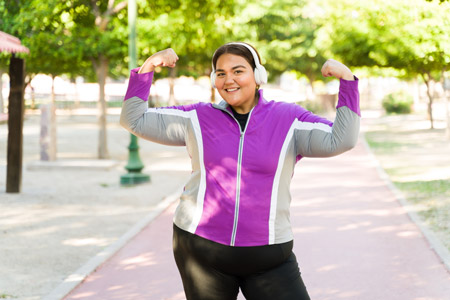
















.jpg)
.jpg)
.jpg)









